3. Creating a Universe
If you are building an upgradable NFT system on top of the Meta Blocks protocol, you will need a universe. You can think of the Universe as a container for your users to store their NFTs.
Universes allow you to use the protocol without caring about on-chain deployments. All you need is a wallet. You can create only one universe per wallet.
Universe data
In order to create a universe, you need a name, a website and a description. These three fields are saved on chain.
Universe creation GUI
The easiest way to create a universe, is to head over to https://universes.metablocks.world/create-universe. This app allows you to sign a transaction to create the universe. The Universes app also allows you to store thumbnail images for marketing purposes. The images will be useful when Meta Blocks launches its store.
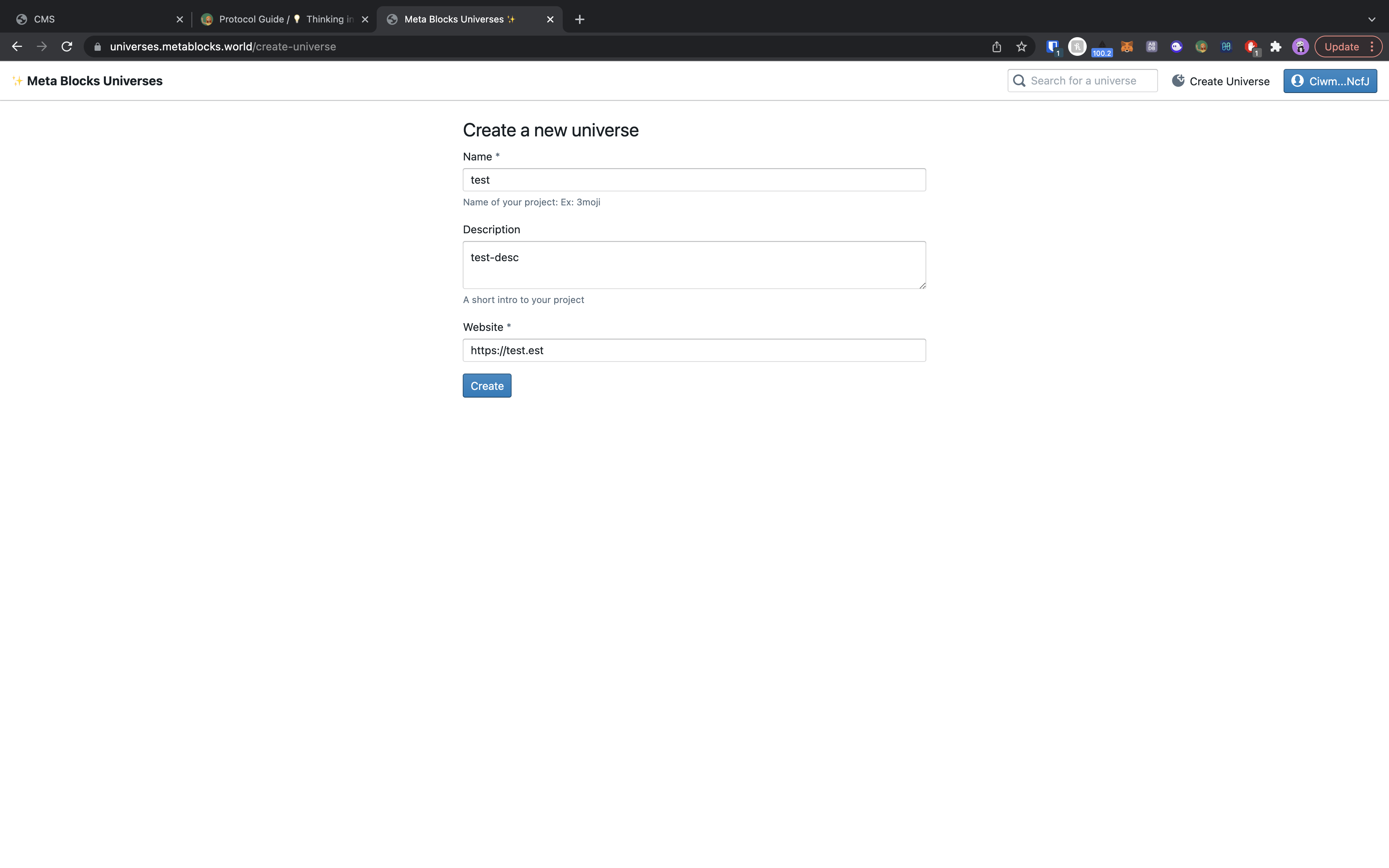
Universe Creation via program call
It's highly unlikely that you'd need to create a Universe pragmatically. This section exists to better understand the functioning of the Universe.
To create a universe, an RPC call is made to the on-chain program. This is how it looks like on the client side:
const tx = await program.rpc.createUniverse(
bump,
name,
description,
websiteUrl, {
accounts: {
universe: universeKey,
payer: wallet.publicKey,
universeAuthority: wallet.publicKey,
systemProgram: web3.SystemProgram.programId
},
signers: []
}
)
name,descriptionandwebsiteUrlare provided by the user in the UIwalletis the connected wallet (Phantom, Sollet etc) of the person trying to create the UniverseuniverseKey: TODO- add explanationbump: TODO- add explanation- An empty
singer's list signify that only the connected wallet needs to sign the transaction
On successfully sign and broadcast, this transaction creates a Universe for the signing wallet. The images that can be added in the UI are not on-chain, hence not a part of this transaction.
Universe Index
Meta Blocks maintains a private index of all the Universes created on the protocol. This index is used to list the Universes at https://universes.metablocks.world. TODO: Open source indexing service.